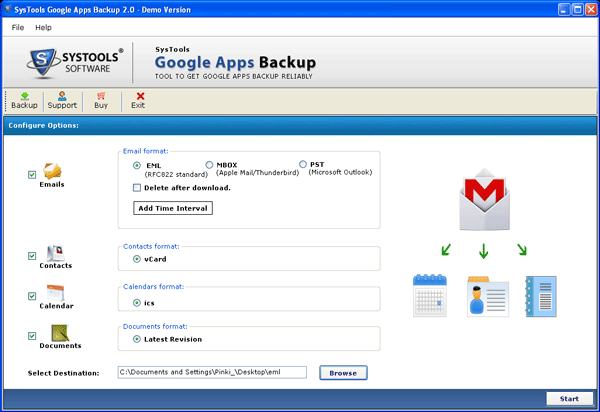
click
for full size |
How to backup Google Apps email in Outlook PST format? Here is a Google Apps backup solution that provides a few steps to back up Google Apps mail as follows:1. Download & Install Google Apps backup software, 2. Open software and Click on Backup, 3. select & fill credential account, 4. Select configuration options, 5. After following these steps, Click on Start Backup button to start the backup process.
|
